CSEET Exam Form 2026 – Step-by-Step Registration Process
- Shankargouda S Malipatil
- Nov 3, 2025
- 4 min read

CSEET Exam Form 2026 – Step-by-Step Registration Process
The first formal step in your CS path is to register for CSEET.Rejections or delays could arise from a single form error.To make sure your application is perfect, let's go over the CSEET 2026 registration procedure step-by-step CSEET Exam Form 2026 – Step-by-Step Registration Process.
CSEET Registration vs Exam Form
Important Distinction:
CSEET Registration (First Time):
Done once when starting CS course
Creates your ICSI student ID
Fee: ~₹1,000
Validity: 1 year
CSEET Exam Form (Every Attempt):
Done before each exam attempt
Registers you for specific exam session
Fee: ~₹700
Done separately for each attempt
This guide covers BOTH processes.
Confused about the process? iProledge provides complete CSEET registration assistance. Our team ensures error-free form filling. Call +91-9019810080 for help!
Part 1: CSEET Registration (First-Time Students)
Step 1: Visit ICSI Website
Go to: www.icsi.edu → Students → Registration
Check: Current registration window is open
Sessions Available:
January 2026
May 2026
July 2026
November 2026
Step 2: Click "New Registration"
Required Details:
Full Name (as per Class 12 certificate)
Date of Birth
Email ID (active, checked regularly)
Mobile Number (active)
Correspondence Address
Pro Tip: Double-check spelling. Name mismatch causes certificate issues later.
Step 3: Upload Documents
Documents Needed:
Class 12 Marksheet (scanned, clear, under 1MB)
Recent photograph (passport size, white background)
Signature (on white paper, scanned)
Aadhar Card or ID proof
File Format: JPG or PDF
File Size: Under 1MB each
Common Mistake: Blurry scans. Ensure documents are clearly readable.
Step 4: Pay Registration Fee
Fee: ₹1,000 (approximate)
Payment Methods:
Credit/Debit Card
Net Banking
UPI
Save Payment Receipt! You'll need the transaction ID.
Step 5: Submit & Receive Registration Number
After Submission:
Confirmation email sent
Registration number generated
SMS confirmation
Save this registration number! You'll use it for all future ICSI interactions.
Timeline: Processing takes 2-3 working days.
Part 2: CSEET Exam Form (Every Attempt)
Before Filling Exam Form
Check:
Registration completed and approved
Exam session decided (Jan/May/July/Nov 2026)
Documents ready
Stable internet connection
Step 1: Login to ICSI Portal
Go to: www.icsi.edu → Students → Examination
Login Using:
Registration Number
Password (set during registration)
Forgot Password? Click "Forgot Password" and reset via email.
Need guidance? iProledge offers workshops on ICSI portal navigation for CSEET Classes students. Join now!
Step 2: Select CSEET Exam Form
Click: "Apply for CSEET Exam"
Select:
Exam Session (Jan/May/July/Nov 2026)
Exam Center City (choose nearest)
Available Centers: Major cities across India. Check ICSI website for complete list.
Bengaluru Students: Exam centers available in Bengaluru, Mysore, Mangalore.
Step 3: Fill Exam Form Details
Details Required:
Personal information (auto-filled from registration)
Exam center preference (1st, 2nd, 3rd choice)
Medium of exam (English only for CSEET)
Contact details (verify carefully)
Photo & Signature: Usually auto-filled from registration. Update if needed.
Step 4: Verify All Details
Check Carefully:
Name spelling (exact match with Class 12)
Date of birth
Email ID (you'll receive admit card here)
Mobile number (SMS alerts sent here)
Exam center choices
Address
Once submitted, changes need ICSI approval and may cost extra!
Step 5: Pay Exam Fee
Fee: ₹700 (approximate) for all 4 papers together
Payment Options:
Credit/Debit Card
Net Banking
UPI
Pro Tip: Pay during working hours (9 AM - 6 PM). Payment issues resolve faster.
Keep Receipt: Screenshot or download payment confirmation.
Step 6: Submit Form
After Payment Success:
Review all details one final time
Click "Submit"
Confirmation email received
Application number generated
Save confirmation email and take screenshot!
Exam Form Dates for 2026
Tentative Deadlines:
January 2026 Exam:
Form Opening: November 2025
Form Closing: December 2025
Late Fee Window: December 2025
Exam Date: Mid-January 2026
May 2026 Exam:
Form Opening: March 2026
Form Closing: April 2026
Similar pattern for July and November 2026
Check ICSI website for exact dates!
Late Fee Structure
On Time: ₹700
Late (7 days): ₹700 + ₹100 = ₹800
Very Late (next 7 days): ₹700 + ₹200 = ₹900
Pro Tip: Apply early. Save money and stress!
Want timely reminders? iProledge sends exam form deadline alerts to all CSEET Preparation in Bengaluru students. Never miss a deadline!
After Form Submission
Admit Card Download (15 Days Before Exam)
When: Usually 15 days before exam
How:
Login to ICSI portal
Download Admit Card
Check all details
Take printout (mandatory for exam)
Admit Card Contains:
Roll Number
Exam Date & Time
Exam Center Address
Instructions
Mistake in Admit Card? Contact ICSI immediately via email/phone.
Common Registration Mistakes
Name Mismatch: Writing name differently than Class 12 certificate
Wrong Email/Phone: Using email/phone you don't check regularly
Poor Quality Photos: Blurry or oversized images
Late Application: Applying on last day (server issues common)
Incomplete Payment: Closing browser before payment confirmation
Not Saving Confirmation: Losing registration/application numbers
Documents to Keep Handy
Throughout CSEET Journey:
Registration number
Password
Class 12 marksheet (original)
Aadhar card (original)
Payment receipts
Admit card (printed)
Store digital copies in cloud (Google Drive, etc.)
The Bottom Line
Signing up for CSEET isn’t hard, however, getting it right demands focus. Double-check each item, heed directions, then file before the deadline.
Big headaches might result from a single minor error. If in doubt, consult ICSI or coaching centers for assistance.
Your CS journey begins with correct registration. Do it right!
Hassle-Free CSEET Registration with iProledge!
Filling forms sounds easy until you're stuck with error messages, payment failures, or document upload issues. Why risk it?
At iProledge, we guide every student through the entire registration process. From clicking the right buttons to uploading documents correctly to ensuring payment goes through—we're with you at every step.
Our Registration Support:
Complete Form Filling Guidance
Document Scanning & Formatting Help
Payment Issue Resolution
Deadline Reminders
Admit Card Verification
ICSI Query Resolution
Plus, Join Our CSEET Coaching!
Call Now: +91-9019810080
Email: info@iproledge.com
Website: www.iproledge.com
Visit Our Centers: Jayanagar | Malleshwaram | Basavanagudi | Banashankari
Find Us on Maps: Click here for directions
Don't navigate ICSI portal alone. Let iProledge handle the paperwork while you focus on preparation. Register right, prepare well, succeed confidently!
Be a Professional with iProledge. 🎓



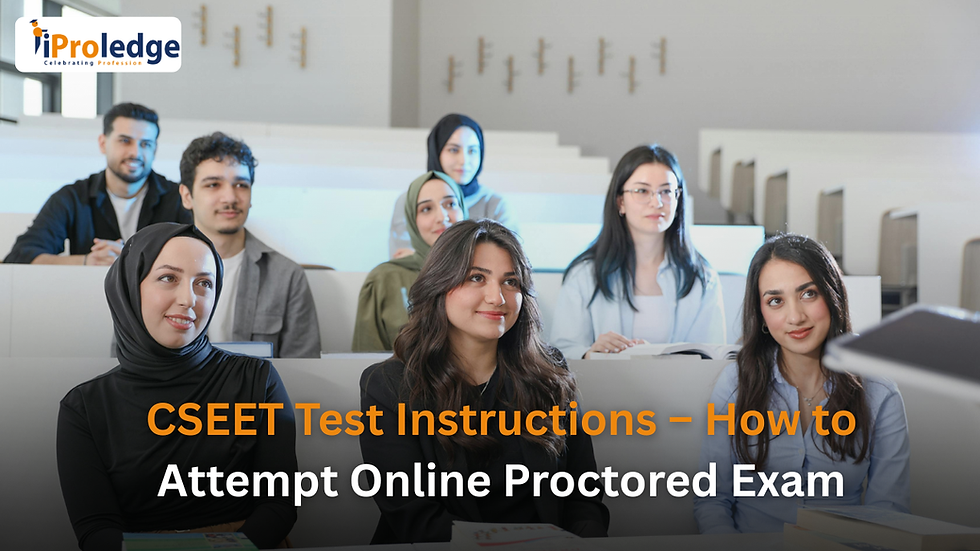

Comments